In today’s mobile-first world, providing a seamless and engaging mobile user experience is crucial for the success of any online business. With the increasing use of smartphones and tablets, users expect websites to be optimized for their mobile devices, delivering a smooth and enjoyable browsing experience.
Optimizing your website for mobile users not only enhances user satisfaction but also has a direct impact on your website’s performance. Google’s mobile-first indexing prioritizes mobile-friendly websites in search results, making it essential for businesses to focus on mobile user experience optimization.
In this comprehensive guide, we’ll dive into the key aspects of mobile user experience optimization, providing actionable tips and strategies to help you create a mobile-friendly website that delights your users and boosts your search rankings.
Table of Contents
1. Prioritize Page Speed
Page speed is a critical factor in mobile user experience. Users expect websites to load quickly, especially on mobile devices with limited bandwidth. A slow-loading website can lead to high bounce rates, reduced engagement, and lower search rankings.
Tips for improving page speed:
- Optimize images: Compress images without compromising quality to reduce their file size.
- Minify CSS and JavaScript files: Minification removes unnecessary characters and spaces from code, making it more compact and faster to load.
- Leverage browser caching: Browser caching stores frequently accessed files on the user’s device, reducing the need to download them again, which speeds up subsequent page visits.
- Use a content delivery network (CDN): A CDN distributes your website’s content across multiple servers located in different geographic regions, reducing latency and improving load times for users worldwide.

2. Design for Mobile-Friendly Navigation
Mobile users interact with websites differently than desktop users. They often use their thumbs to navigate, and they expect a simplified and intuitive user interface.
Tips for designing mobile-friendly navigation:
- Use a responsive design: A responsive design ensures that your website adapts to different screen sizes and orientations, providing an optimal viewing experience on all devices.
- Simplify your navigation menu: Keep your navigation menu concise and easy to understand. Use clear and concise labels, and avoid overcrowding the menu with too many items.
- Make your navigation menu accessible: Place the navigation menu in a prominent location, such as the top or bottom of the screen, and make sure it’s easy to access with one hand.
- Use large, easy-to-tap buttons: Make sure your buttons are large enough for users to tap easily with their thumbs. Avoid using small or closely spaced buttons that can be difficult to press.

3. Optimize for Touch Interactions
Mobile users interact with websites using touch gestures, such as tapping, swiping, and pinching. It’s essential to optimize your website for these touch interactions to ensure a smooth and intuitive user experience.
Tips for optimizing for touch interactions:
- Use large, easy-to-tap elements: Make sure your buttons, links, and other interactive elements are large enough for users to tap easily with their thumbs.
- Provide adequate spacing between elements: Leave enough space between interactive elements to prevent accidental taps.
- Use clear and concise labels: Use clear and concise labels for your buttons and links to help users understand their purpose.
- Avoid using Flash and other outdated technologies: Flash and other outdated technologies are not supported on mobile devices, so avoid using them on your website.

4. Create Mobile-Friendly Content
The content on your website should be optimized for mobile users, considering their reading habits and preferences.
Tips for creating mobile-friendly content:
- Use short paragraphs and sentences: Mobile users tend to skim content, so keep your paragraphs and sentences short and easy to read.
- Use bullet points and lists: Bullet points and lists make your content more scannable and easier to digest on a small screen.
- Use clear and concise language: Avoid using jargon or technical terms that may be unfamiliar to mobile users.
- Optimize images and videos for mobile: Resize images and videos to fit mobile screens, and use compression techniques to reduce their file size without compromising quality.
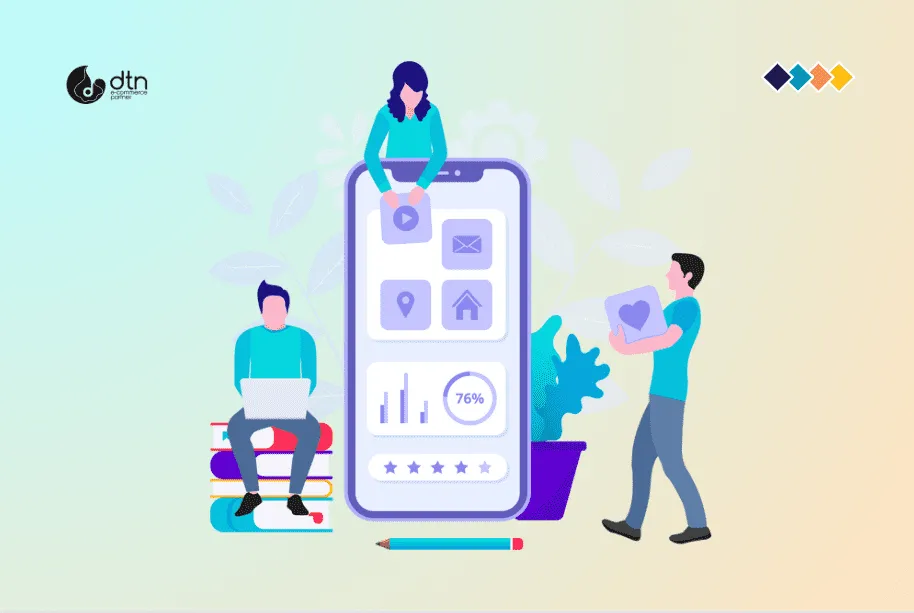
5. Test Your Mobile Website Regularly
Once you’ve implemented mobile user experience optimization strategies, it’s essential to test your website regularly to ensure that it’s performing as expected.
Tips for testing your mobile website:
- Use Google’s Mobile-Friendly Test: Google’s Mobile-Friendly Test is a free tool that allows you to check if your website is mobile-friendly.
- Conduct user testing: Conduct user testing with real users to get feedback on your website’s mobile user experience.
- Monitor your website’s analytics: Keep an eye on your website’s analytics to track metrics such as bounce rate, time on page, and conversion rate. These metrics can help you identify areas where you can improve the mobile user experience.

By following these mobile user experience optimization strategies, you can create a website that delivers a seamless and engaging experience for your mobile users, leading to improved user satisfaction, increased engagement, and higher search rankings.
Frequently Asked Questions
We’ve compiled a list of answers to common questions.
Why is prioritizing page speed crucial for mobile user experience optimization?
Page speed directly impacts user satisfaction and website performance on mobile devices. With users expecting fast-loading websites, slow page speeds can result in high bounce rates, decreased engagement, and lower search rankings. By optimizing page speed through techniques like image optimization, file minification, browser caching, and content delivery networks (CDNs), businesses can ensure a smoother browsing experience for mobile users, ultimately enhancing user satisfaction and search engine visibility.
How does designing for mobile-friendly navigation contribute to a better user experience?
Designing for mobile-friendly navigation ensures that users can easily navigate and interact with the website on smaller screens. By adopting responsive design principles and simplifying navigation menus, businesses can provide users with an intuitive and accessible browsing experience. This includes using clear labels, placing the navigation menu in easily accessible locations, and ensuring that buttons are large enough for comfortable tapping with thumbs. Mobile-friendly navigation enhances usability, reduces frustration, and encourages users to explore the website further.
Why is it important to optimize for touch interactions in mobile user experience design?
Mobile devices rely heavily on touch interactions for user input, making optimization for touch gestures essential for a seamless user experience. By ensuring that interactive elements are large, well-spaced, and clearly labeled, businesses can minimize the risk of accidental taps and improve usability. Avoiding the use of outdated technologies like Flash further enhances compatibility and accessibility across various mobile devices. Optimizing for touch interactions enhances user engagement, facilitates intuitive navigation, and contributes to overall user satisfaction.
How does creating mobile-friendly content contribute to a positive user experience?
Mobile-friendly content is tailored to the preferences and reading habits of mobile users, ensuring readability and accessibility on smaller screens. By using concise language, short paragraphs, bullet points, and optimized images/videos, businesses can make content easier to consume and digest on mobile devices. Mobile-friendly content enhances engagement, encourages users to spend more time on the website, and improves overall user satisfaction. Additionally, optimizing images and videos reduces load times, contributing to a faster and smoother browsing experience.
What are the benefits of regularly testing a mobile website for user experience?
Regular testing of a mobile website allows businesses to identify and address any issues or shortcomings in the user experience. Using tools like Google’s Mobile-Friendly Test and conducting user testing provides valuable insights into how users interact with the website on mobile devices. Monitoring website analytics helps track key metrics like bounce rate, time on page, and conversion rate, enabling businesses to gauge the effectiveness of their optimization efforts. By continuously testing and refining the mobile user experience, businesses can ensure that their website meets the evolving needs and expectations of mobile users, leading to improved satisfaction and performance.



